2023 New Domain Controller Hardware Upgrade
- Details
- Written by: JC
- Category: Hardware
| Since this is my first article on my Windows Domain Controller (DC), I wanted to take the time to let you know what I use this box for since it runs 24x7. |
|
If you work in the IT industry, like myself, Active Directory (AD) is used everywhere. While each of us is exposed to unique areas of AD, understanding how to care and feed as well as test it is a must, in my opinion. My DC not only runs AD, but since this is a lab environment, runs Hyper-V workloads (For example, my Blue Iris video surveillance server). This is due to the nice licensing model of Windows Server Datacenter editions (I'm using 2016 Datacenter Edition). You can license as many Windows VM's for free on that same box using it. I haven't seen, in my experience, any production Hyper-V deployments, but it's nice to have knowledge of it in-case I ever run into it in the wild. |
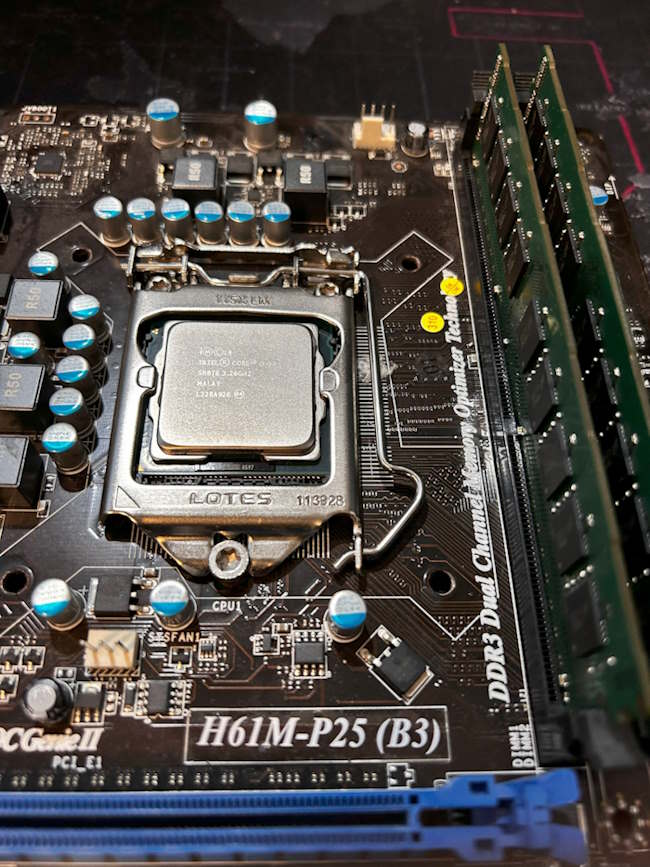 |
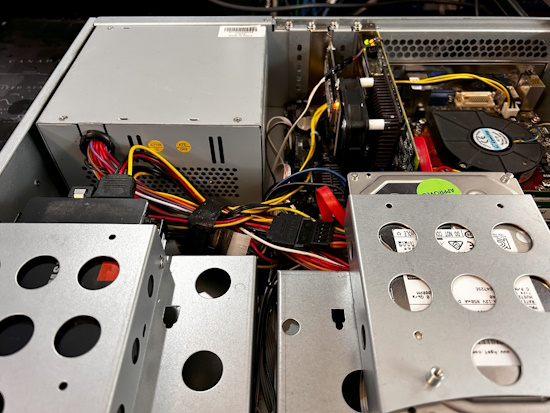 |
My previous build was just an old 2nd Gen i3 small form factor Dell Optiplex with 8GB DDR3 RAM. My storage was just 2 512GB Samsung SATA SSDs, one for OS and one for data. My use case for this whole new build is I needed a Windows file share, with lots of space, that could fully utilize all the FS and share attributes which Samba just couldn't replicate. The reason for this is I wanted to run Windows Server Update Services (WSUS) to patch legacy OS's since most of the online update servers are shutdown. With that said, I wanted a big hard drive to store all these updates, so I ordered a 4TB hard drive from eBay. |
|
I already had a motherboard (which was pulled from an old Barracuda email appliance) with a 3rd Gen i5 and 8GB DDR3 RAM. I also had the heatsink with a side blowing (squirrel cage) fan. The only thing I needed was a case. I did want a rack mount case, in which to my surprise, there was one I nabbed a nice one on the Facebook marketplace for $30. |
 |
 |
Installing everything was straight forward since the case accepted a standard ATX power supply in the back. As you can see, I didn't have a matching I/O shield, but I cut to fit another one that was pretty close. I did have a 10 Gig SFP+ NIC I could place in there and also had the half-height bracket. I also decided to place a NVMe to PCI Express card in the case with a 256GB chip I had laying around. The adapter was 4x PCI Express, so I did the "cut out the back of the 1x slot trick" to get it installed. I did a few benchmarks between this and the SATA SSDs and found the same speed, so I was only getting more high speed disk capacity. |
|
One of my personal touches was soldering a lead wire for the NIC activity LED since this case had a front NIC activity LED. I chose to solder bare wire to the card and use a connector I could just couple to the standard motherboard LED connector. This works great and it seems like the output drives both LEDs just fine. |
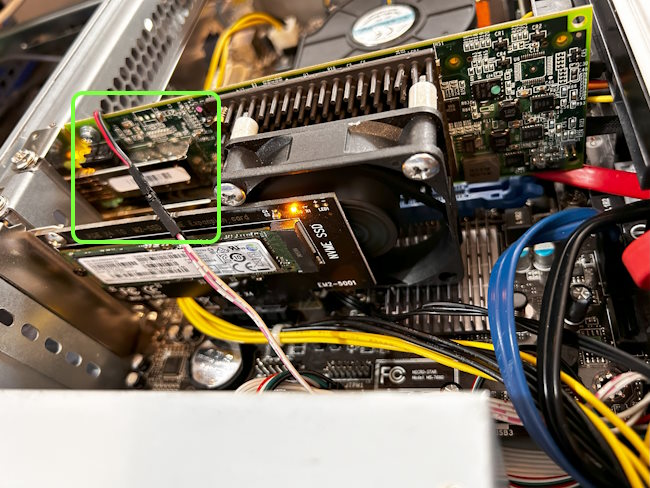 |
