Performa 430 Restoration
- Details
- Written by: JC
- Category: Retro Apple
|
One of my fondest memories of my 1992 year in school was the privilege of my school adopting the Mac to replace the aging Apple II feet of computers. The model they chose, at the time, was one of the most affordable Macs, the LC II. One of the coolest add-ons they purchased was the IIe card to emulate Apple IIe software. Now we were able to play all our favorite MECC educational games that didn’t seem like learning to a little kid. Years later I stumbled across a Performa 430, which was just a rebadged LC II I later learned. I picked this one up at Free Geek Twin Cities for $20. The unfortunate part was it did not have a keyboard, mouse or hard drive. This was not a problem since I did have the keyboard and mouse and hoped to source the hard drive later. |
 |
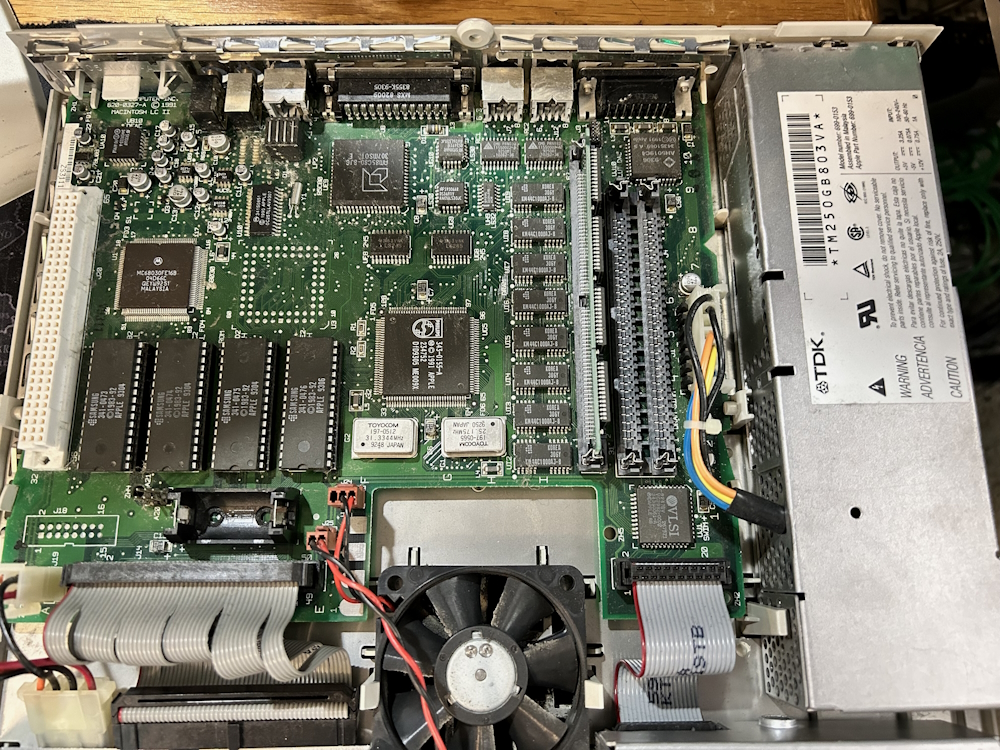 |
Opening up the unit I was relieved to see the PRAM battery was removed and not previous leakage was seen. I also was very pleasantly surprised that the hard drive caddy and screws were still there. I didn’t really need to do anything at all to the unit, so I was off to source a hard drive. It’s a bit riskier, but I always want to find an actual, physical hard drive. I love hearing a hard drive humming away and actually hearing the work being done. I found a used hard drive on eBay for about $20, but it was in unknown condition. When I received the hard drive, its motor was very loud and had very interesting sounds coming from it. To my surprise it had macOS 7.1 already on there and started booting. There wasn’t much on the hard drive besides the OS and it looked like it was used for some Oracle data entry. Normally, I like to transfer any software I don’t have to archive, but I didn’t have to with this unit, so I was free to erase it and install a fresh copy of macOS. That’s where a problem kept up, I was unable to initialize the disk fully. |
|
Luckily, I have another retro PC with a SCSI adapter I could use to try and repair any bad sectors. For myself, this is a last ditch effort as I don’t know if there are any head crashes on the platters. Even hard drives of this vintage have the ability to mark bad sectors so that you can use most of the drive, which is acceptable in my use case. Take a look at my how-to on repairing bad sectors from Linux. I was mostly fortunate as the restored hard drive initialized enough where I could see it on the desktop and install the OS. I chose macOS 7.1.1 and had the pleasure of loading it all from floppy. I hope to later get the Ethernet card for this machine, but for now it will go on my retro computer shelf. |
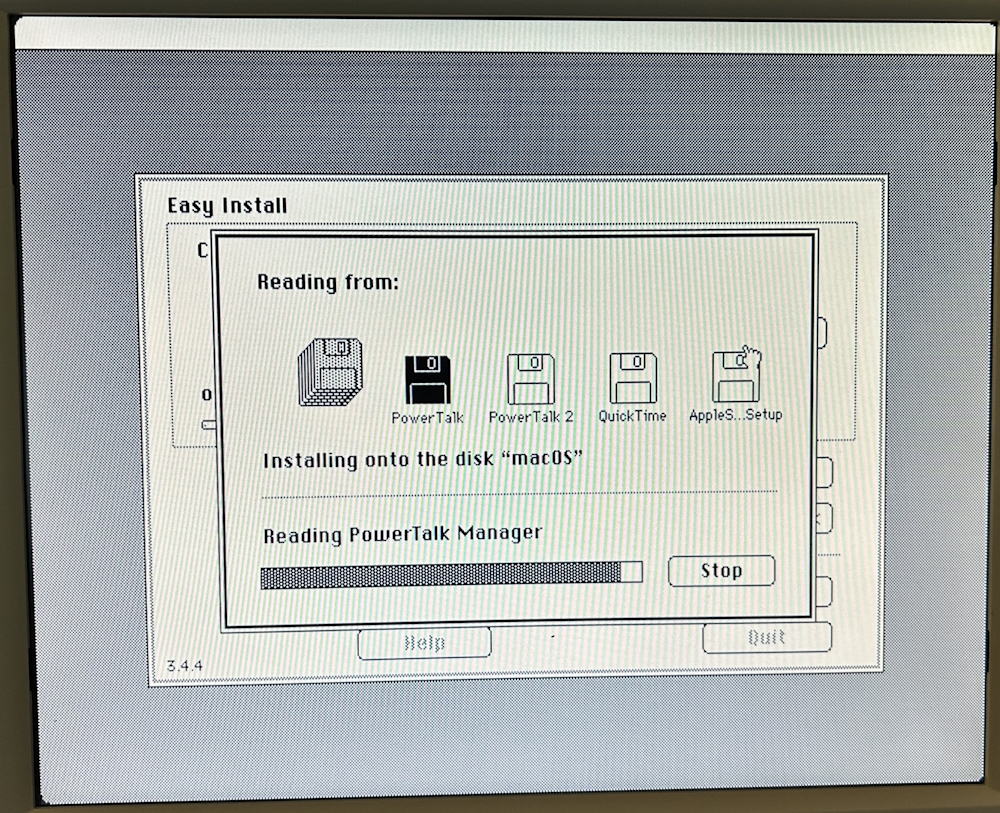 |
